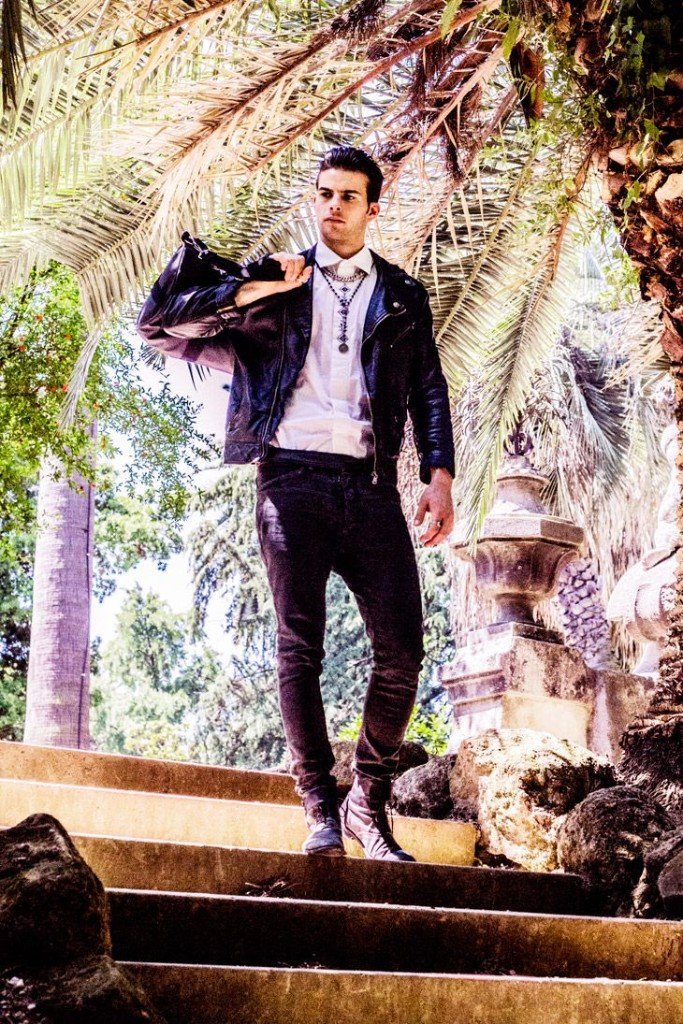Button Wool Melton Jacket
$505.00$495.00 $495.00Lustrous removable fleece trims the collar of a double-breasted peacoat embellished with front welt pockets and button-tab cuffs.
The Button Melton is a must have this season!
- Wide collar with a large spread
- Button up front with tonal buttons
- Panelling across the upper torso
- Jetted pockets to the sides of the torso
- Regular fit for easy layering
- Spot clean as required
- 60% wool, 40% polyester
If you split the description up into pieces using the <!—more—> tag, you can then include more content in a tab.
New season urban jacket by Park. The Outland Parka is best complimented by a printed sweat or tee and a light pair of denim.
- Large sized hoodie with a printed lining
- Oversized placket with toffee buttons
- Oversized pockets to the front with button down flaps
- Long sleeves with plain cuffs
- Hard wearing cotton construct
- Gentle machine wash – cold
- 100% cotton
Youtube Video Embed
To display this tab, please follow the instructions below.
- Go to the Pages & blogs section of your store’s Toolbox.
- Create a new page, entering your title and text. The title of your page is what will appear as the title of this tab. You should keep it as short as possible as it will not display well on mobile devices.
- Click the Create Page button to save your page.
- Edit the page, and click the handle link.
- Change the handle of the page to tab-2.
- On the right, set Page Visibility to hidden.
- This tab should then show up on all product pages.
You can display two custom tabs in addition to the “More information” and “Reviews” tabs. To display this tab, please follow the instructions below.
- Go to the Pages & blogs section of your store’s Toolbox.
- Create a new page, entering your title and text. The title of your page is what will appear as the title of this tab. You should keep it as short as possible as it will not display well on mobile devices.
- Click the Create Page button to save your page.
- Edit the page, and click the handle link.
- Change the handle of the page to tab-3.
- On the right, set Page Visibility to hidden.
- This tab should then show up on all product pages.